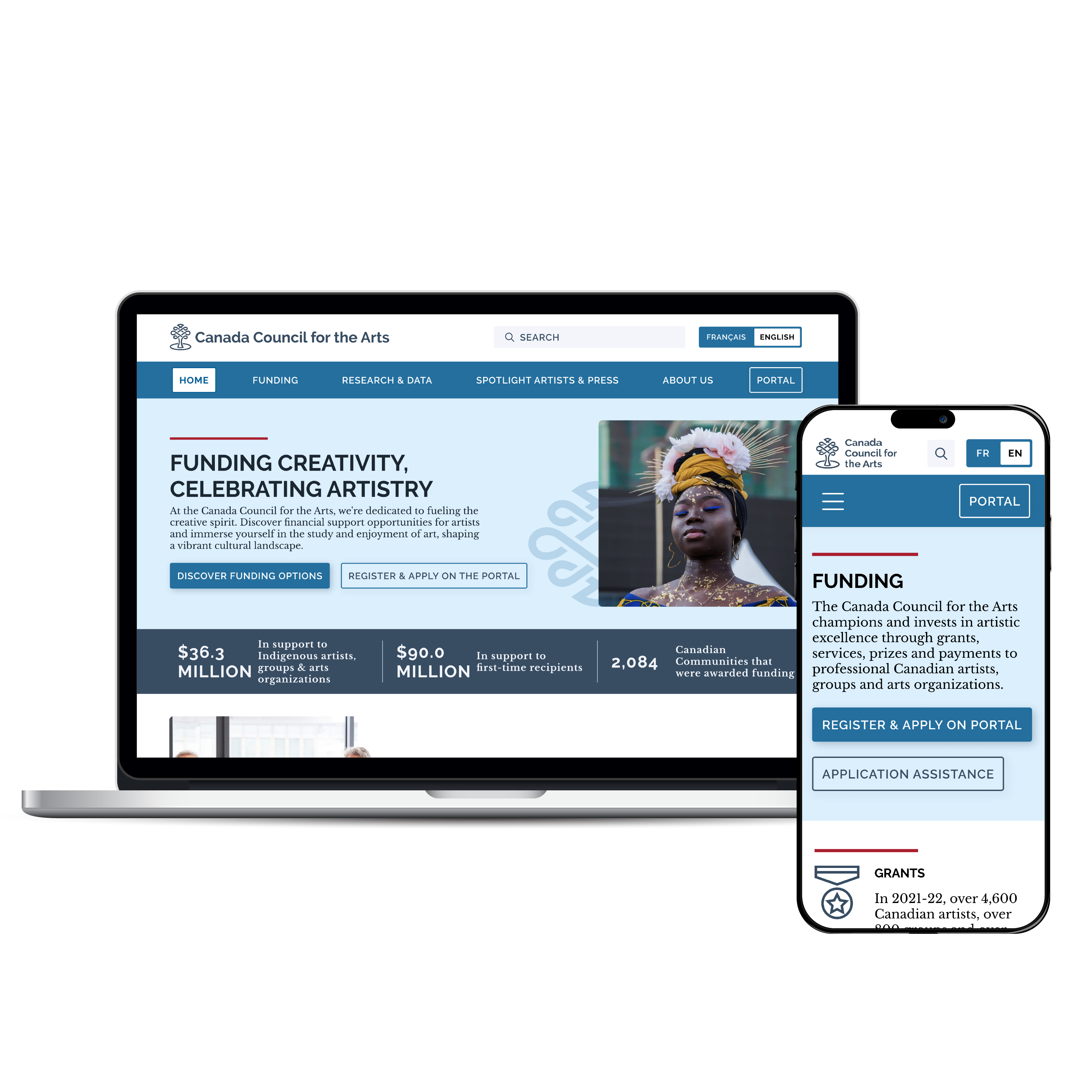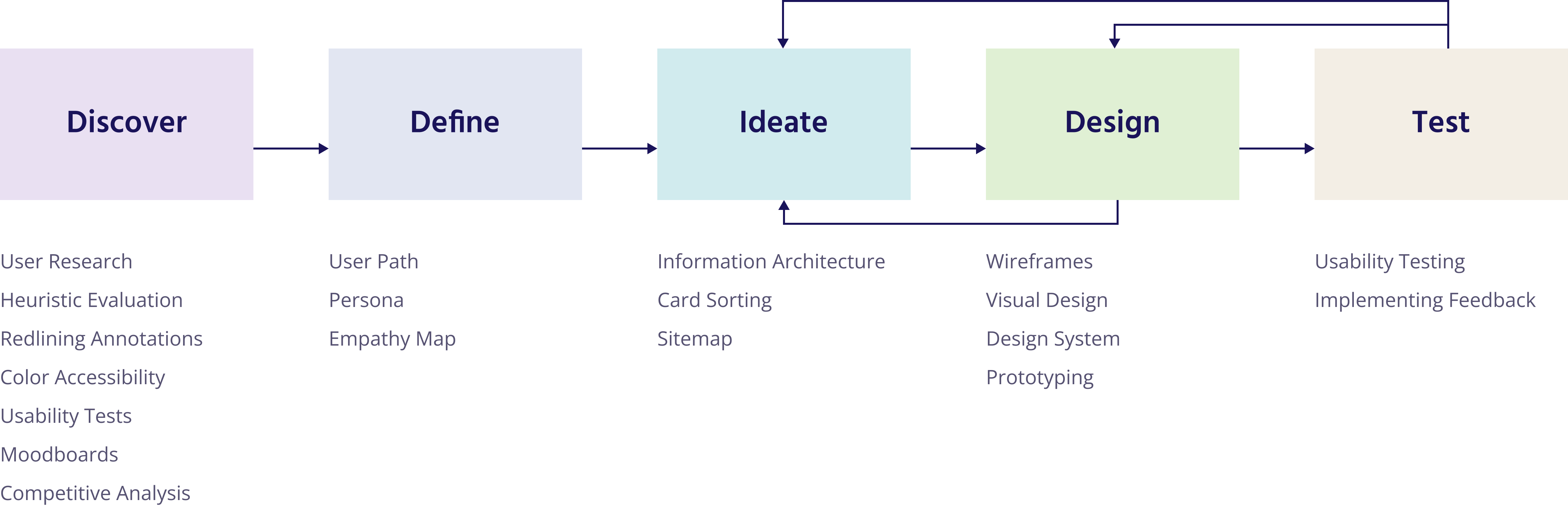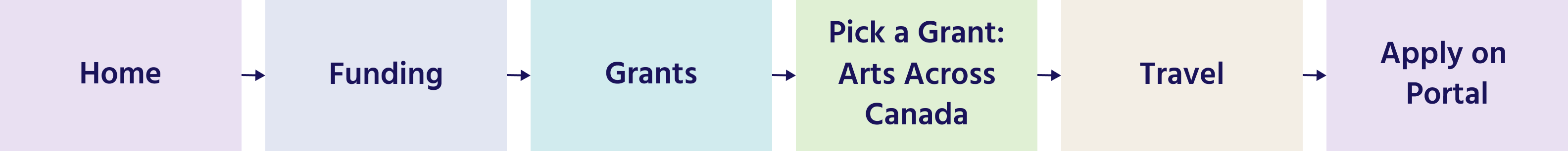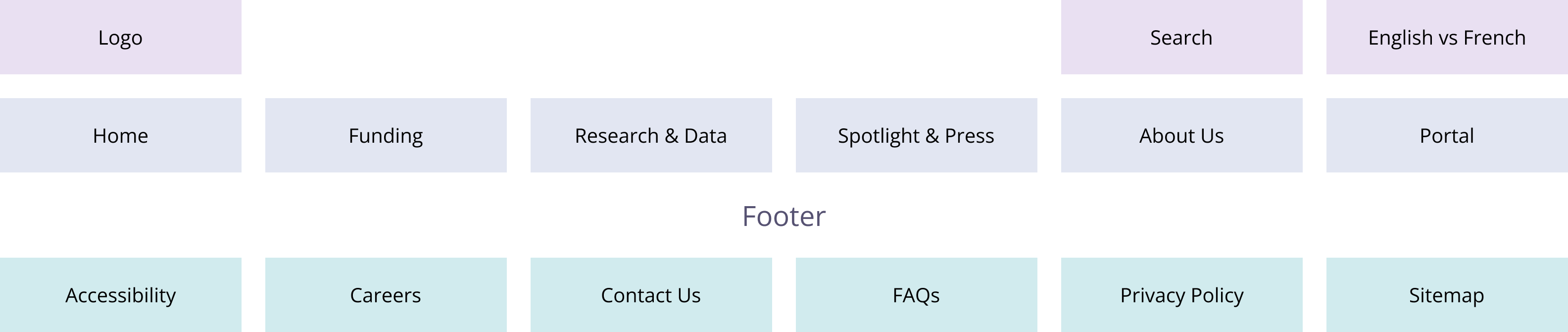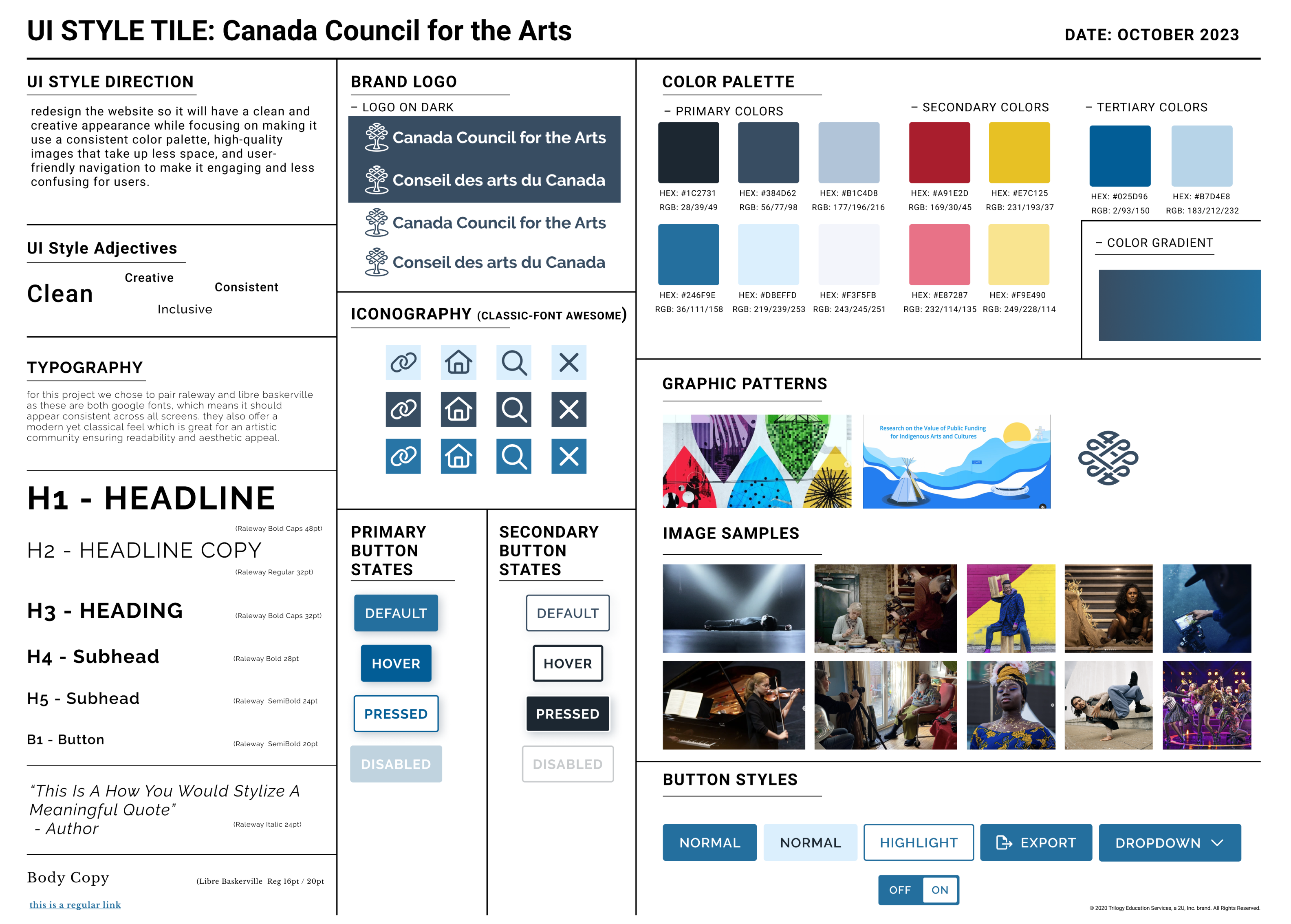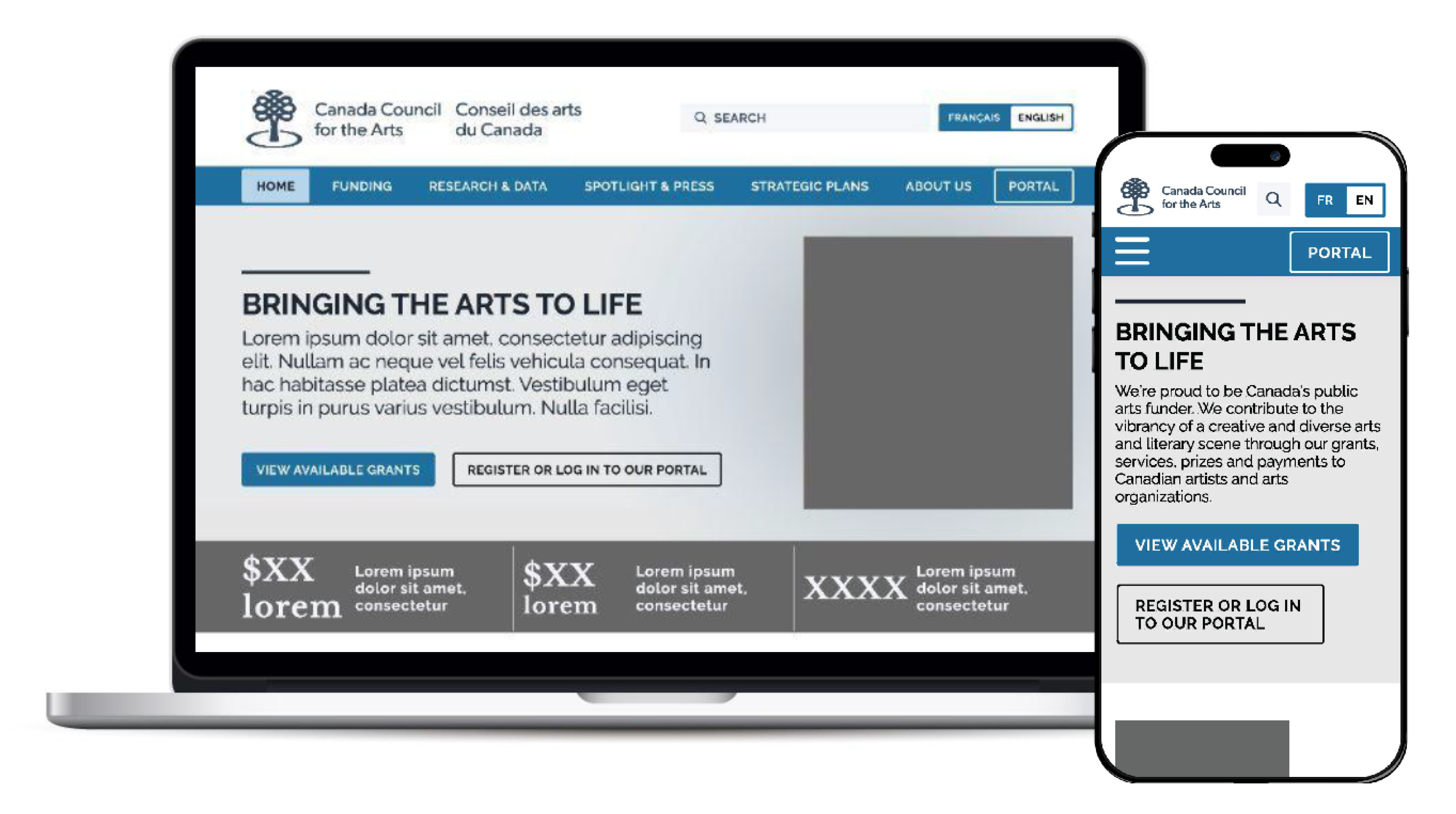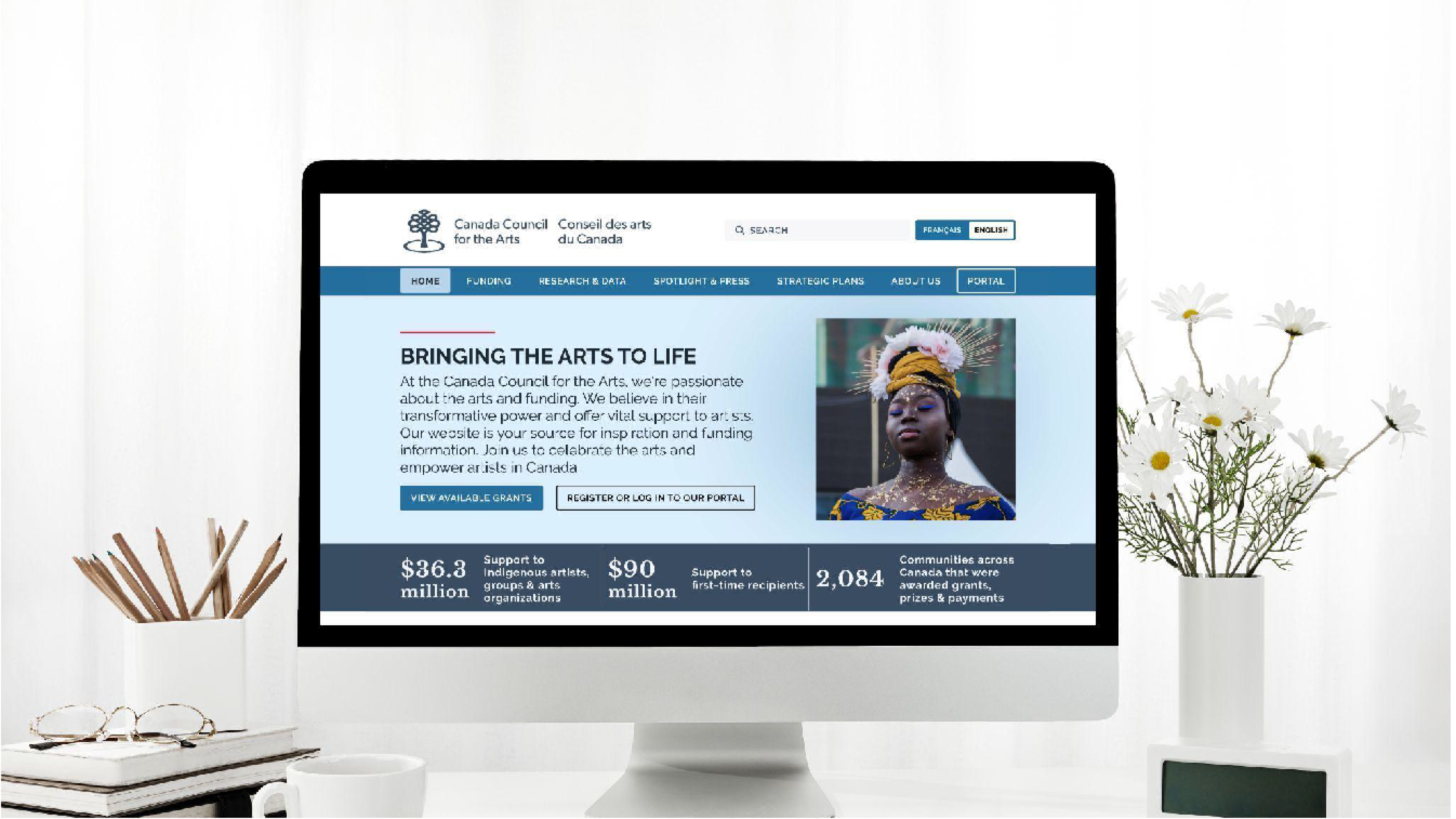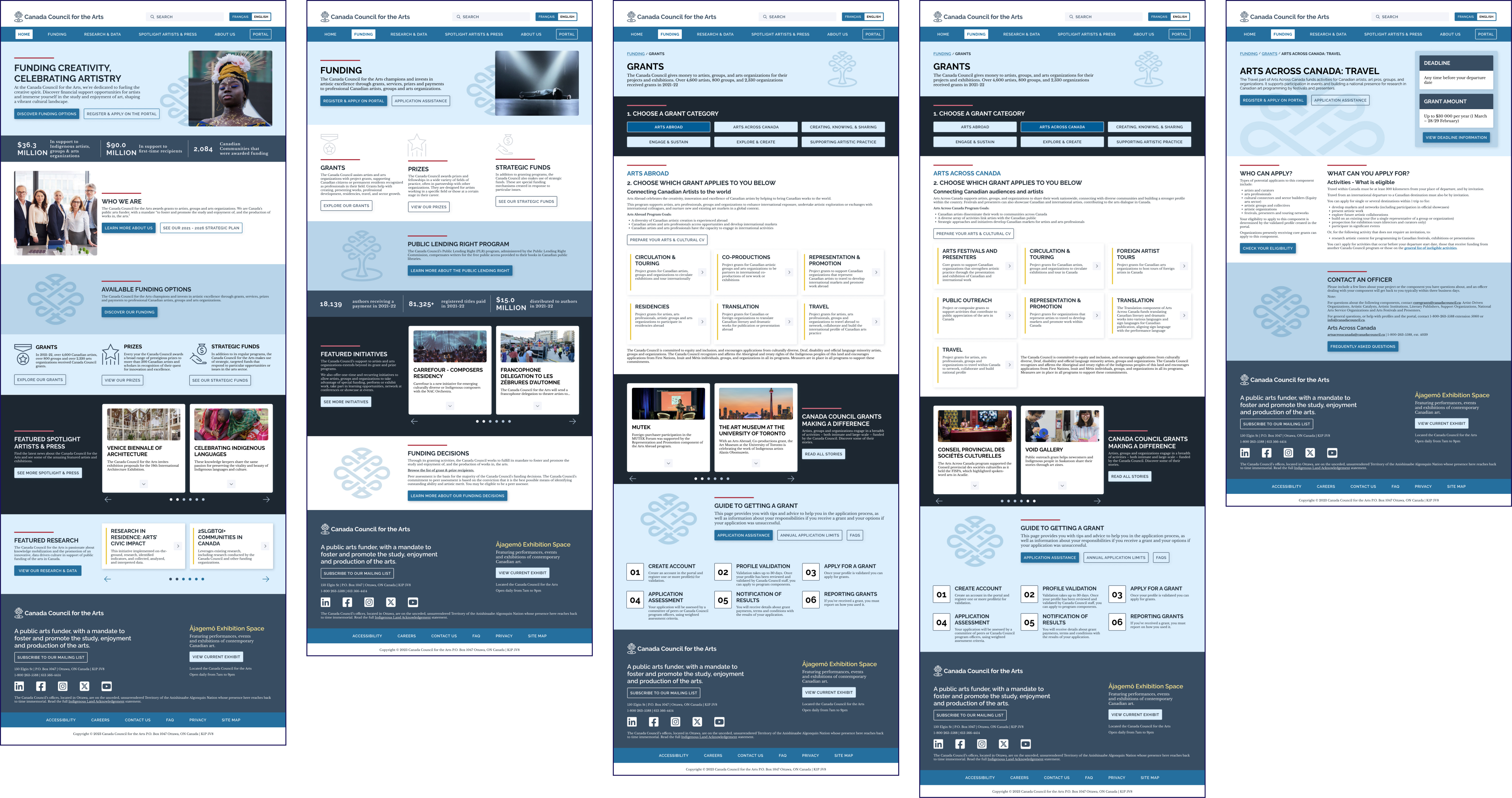Problem
The Canada Council for the Arts website has issues like unclear buttons/call to actions, too much information on the homepage, and color problems that make it hard for users to find what they need, especially when they're trying to get funding for their art projects.
Solution
Redesign and simplify the website to engage users and ease their ability to research and apply for funding.
Qualitative Research
The goal was to understand specific information users wanted when looking for funding opportunities and support for their artistic pursuits to help ensure that the website provided clear and relevant information to its users as well as gave users a pleasant experience while navigating the CCftA site.
5
1-1 Interviews
Artists looking for funding for their projects and art communities
3
Tasks
Find support programs, find out if users are able to get a grant, & put in an application
“It's sterile clean. Someone thought about it, but someone needs to think a lot more about it.”
“It's kind of hard to tell what I am supposed to be doing with this site. I think the layout is clean and simple but I am not drawn to any particular thing immediately.”
Key Learnings
Parts of the website need clarity like Portal access page and the featured homepage section
Navigation needs to be streamlined and it's hard to get back to the homepage
There is inconsistent icon and button treatment
No relevance to hero and card images